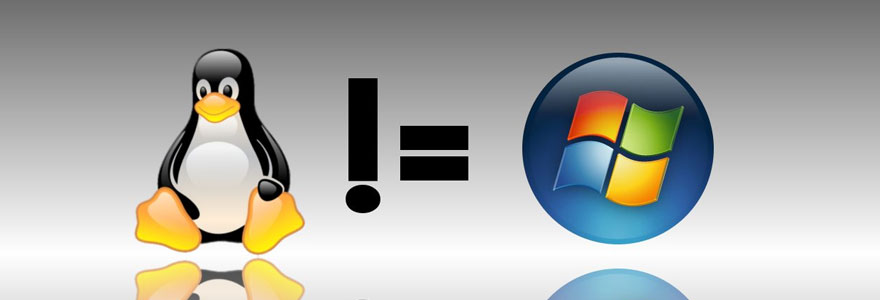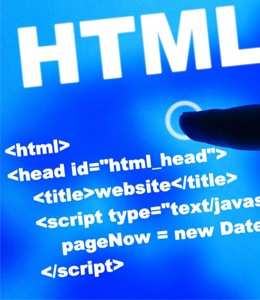Si vous rencontrez une erreur à l’exécution d’un script qui vous parle de CR ou LF c’est qu’il faut convertir votre fichier au format approprié.
Pour convertir un fichier texte du format Windows au format Linux
La première étape pour convertir un fichier texte du format Windows au format Linux est d'installer dos2unix :yum install dos2nuxouapt-get install dos2unix
ensuite pour convertir le fichier utilisez :
dos2unix myfile.txt
Pour convertir le fichier en sauvegardant l’ancienne version utilisez :
dos2unix -b myfile.txt
Pour convertir un fichier texte du format Linux au format Windows
On installe ce coup si unix2dos :
yum install unix2dos
ouapt-get install unix2dos
Puis on utilise les commandes suivantes pour convertir :
unix2dos myfile.txtunix2dos -b myfile.txt
Complément d’informations pour ceux qui ne trouve pas les soft (Merci à Nico) :
Vous pouvez utiliser cette commande (pour + d’info voir son commentaire plus bas) :
sed -e ‘s/^M//g’ monFichier.txt > monFichier2.txt ; mv monFichier2.txt monFichier.txt